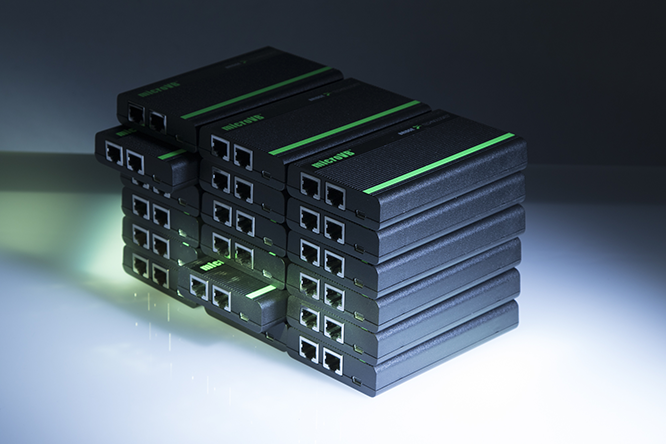REAL-TIME ANALYSIS OF HOME NETWORKS
- Saves you a fortune in truck rolls and has paid for itself on the first call
- So small you can mail it to subscribers in an envelope
- Dedicated hardware so you don’t mess with the STB
- Runs off the STB power supply (or optionally its own) via mini-USB
- No setup required, customer installed
- STB independent
- 24/7 operation and instant performance feedback
- microVB devices automatically report to the Micro Device Controller (MDC)
- microVB configured centrally via unicast and DHCP or via multicast beacon
- MDC can be integrated with the VideoBridge Controller GUI
- 24-hour MediaWindow™ display of TS packet loss (MLR), IAT (packet jitter) and RTP packet loss
- 24-hour MediaWindowTM display of bandwidth and TCP retransmits
- Per stream timeline view of alarms over last 3 days
- User specified list of multicast addresses to be monitored
- Minimum/maximum bitrate check
- Grouping of microVB devices for easy viewing of regional status and history
- Merged stream status and history for groups of microVB devices
- Remote automatic software upgrade
- Alarm propagation up to VideoBRIDGE Controller
- Max bitrate exceeded alarm
- Min bitrate exceeded alarm
- IAT exceeded alarm
- RTP drops alarm
- MLR exceeded alarm
- Propagation of measurement data into VBC Reports
- Ideal for automatic Service Level Agreement documentation
- Automatically generated PDF Reports from 1 day up to 2 years
- Trend analysis with key performance indicators
- Automatic email distribution at regular intervals
- Extensive set of monitored parameters
- Stream duration – time since multicast first detected
- IGMPv2/3 Join latency – time from detecting the IGMP message to first video packet arriving
- Average transport stream bandwidth
- Time to Live (TTL)
- TOS/DSCP
- Stream source IP address
- Stream destination IP address
- Stream destination UDP port