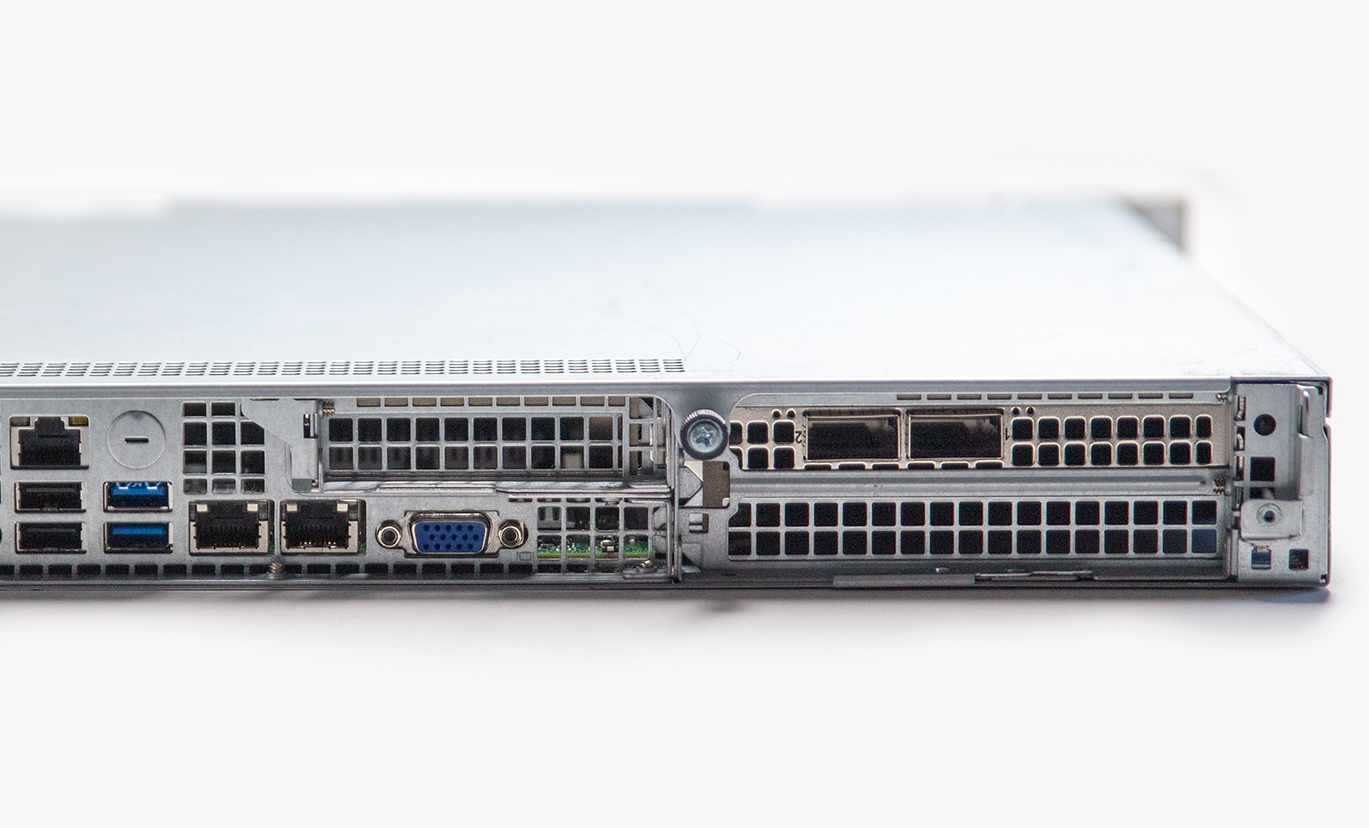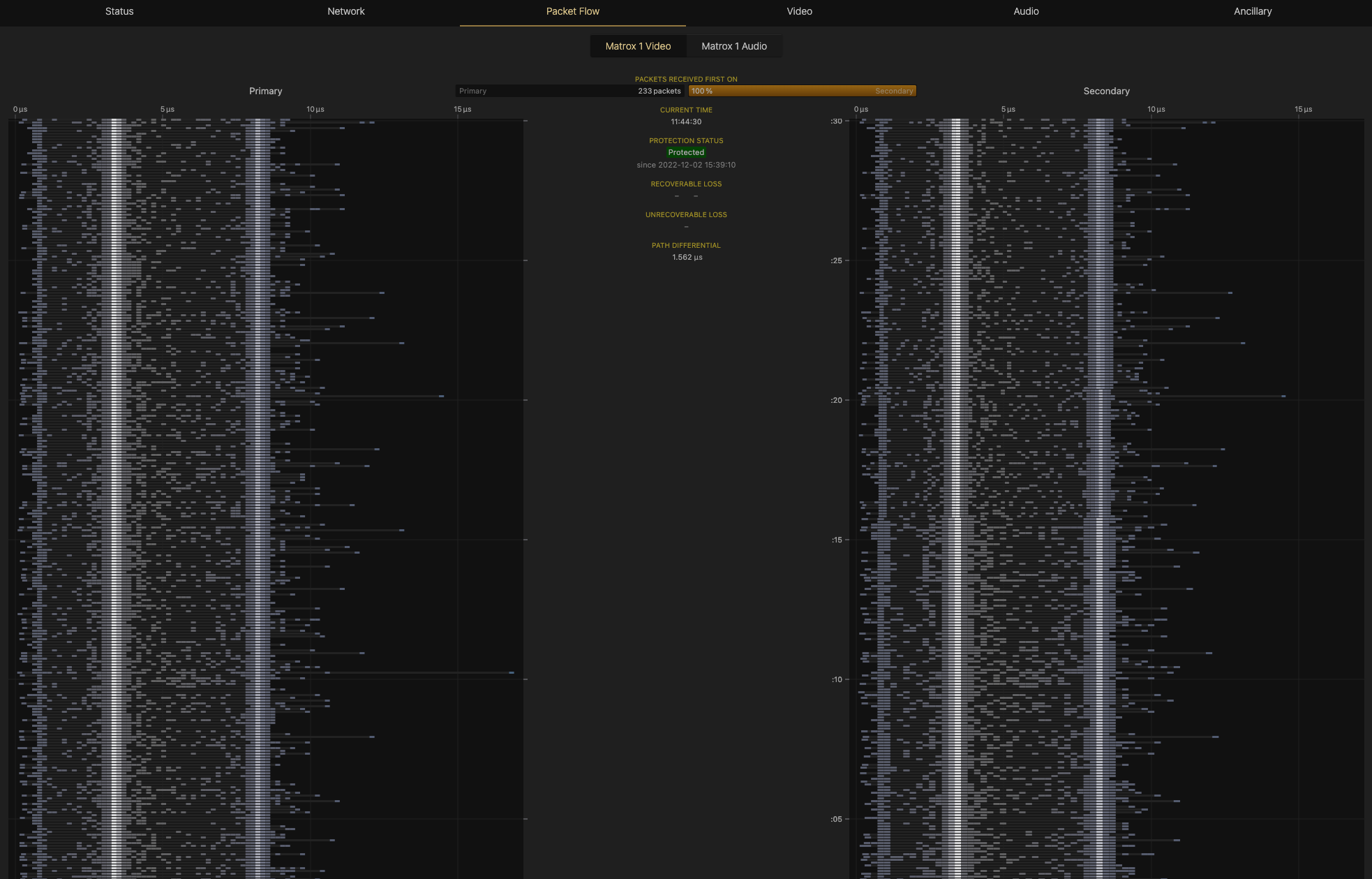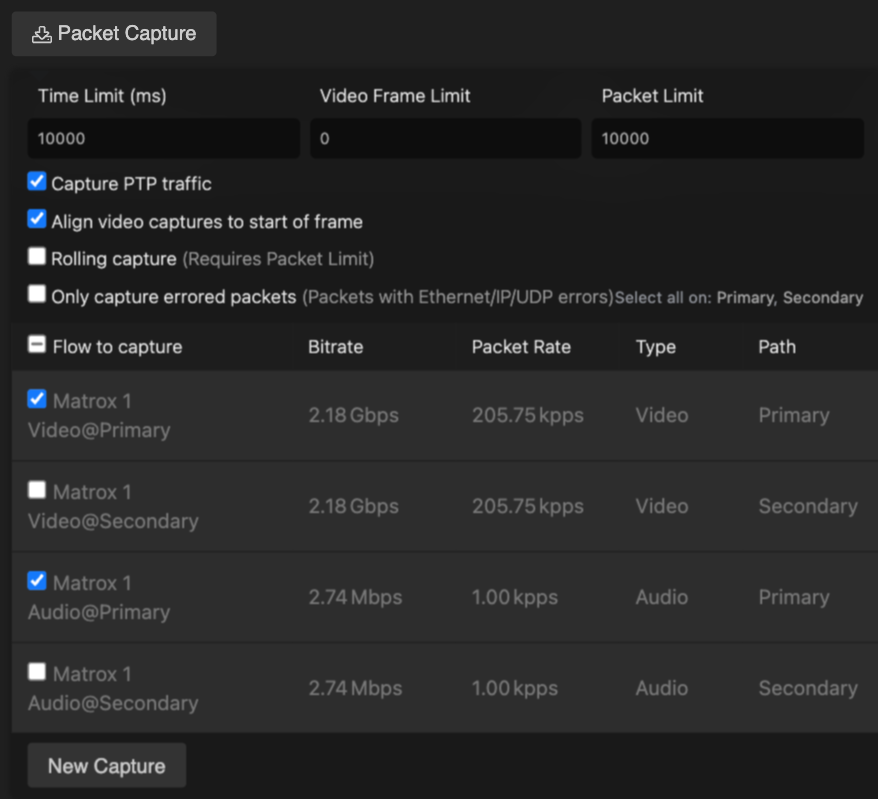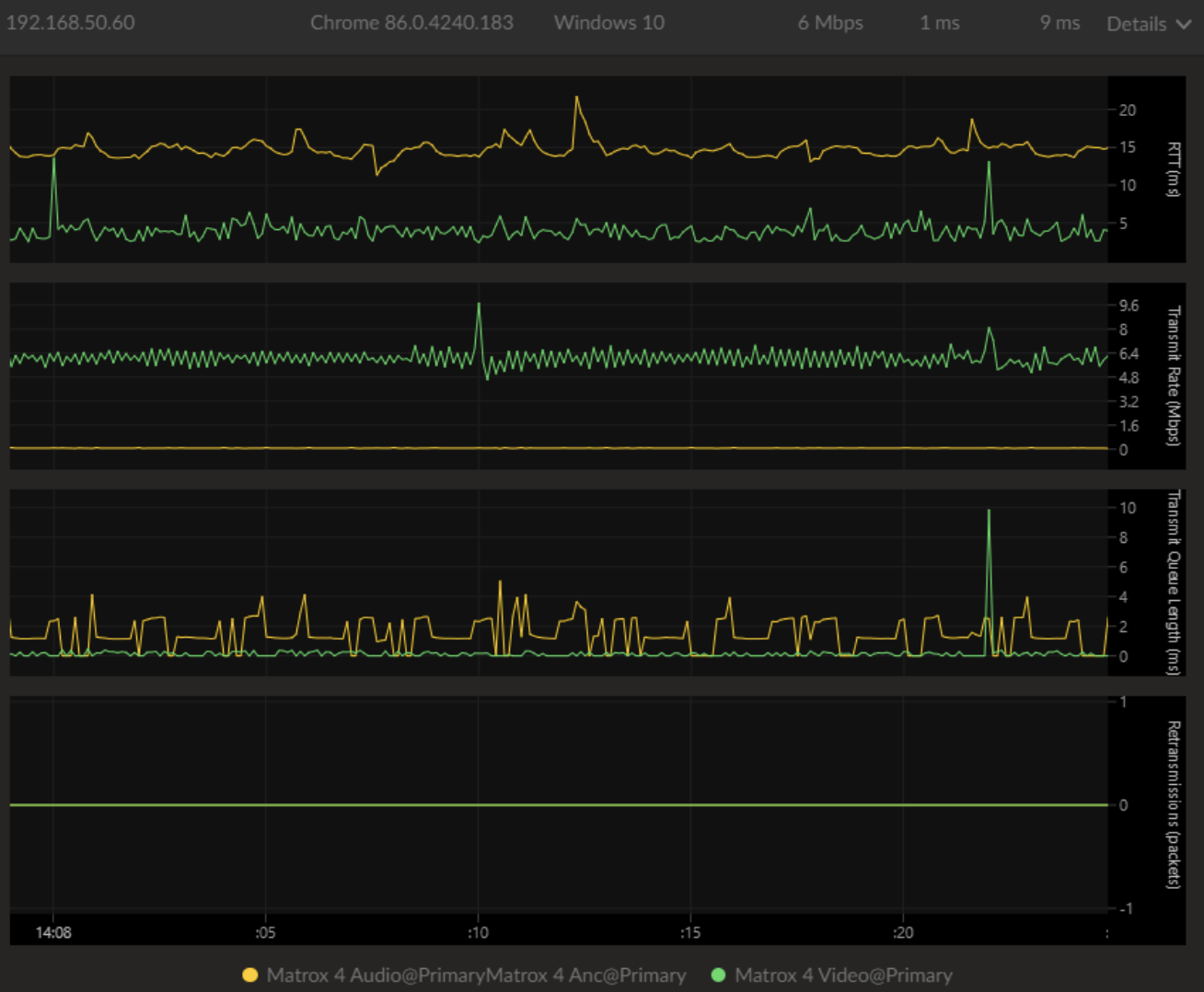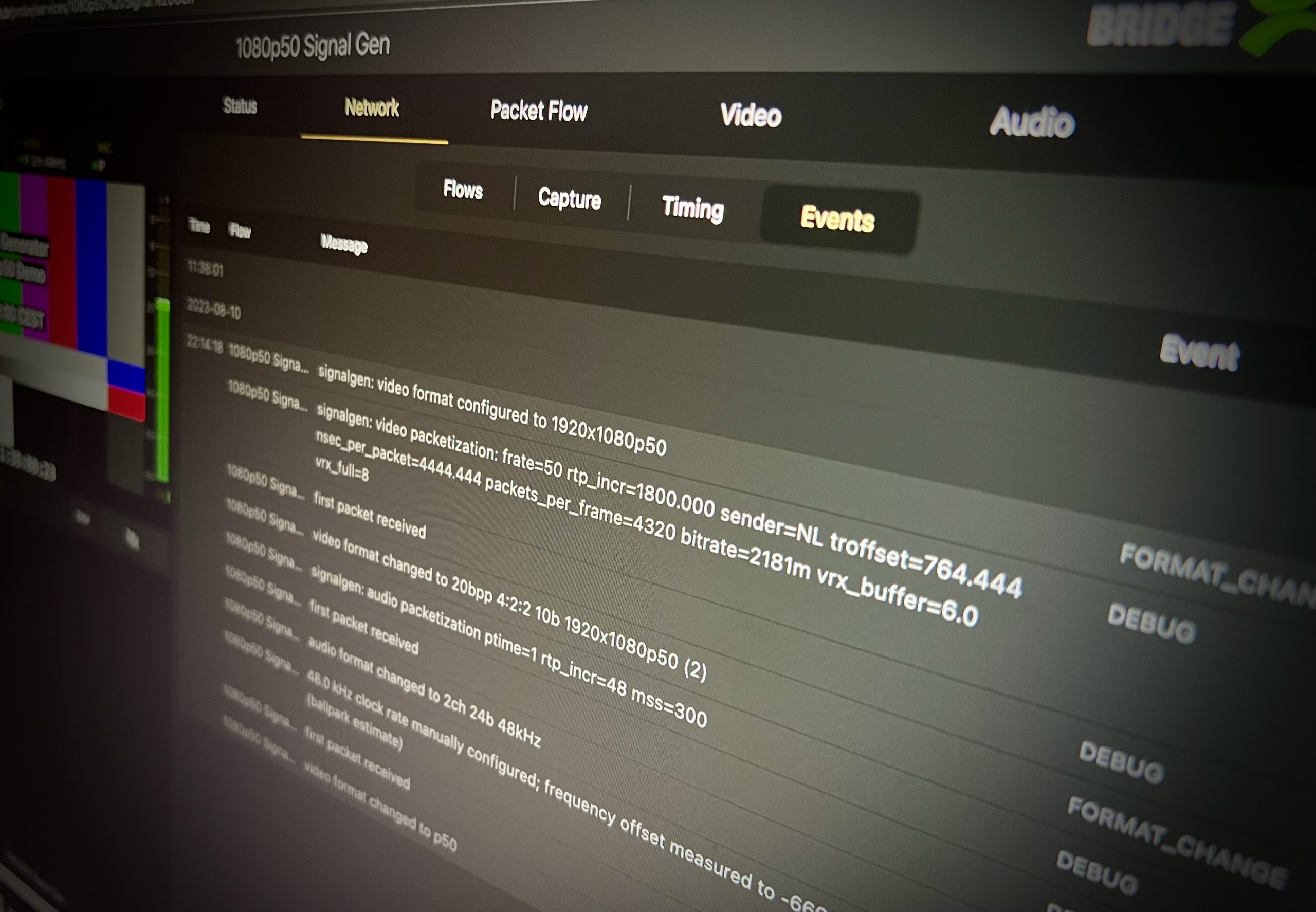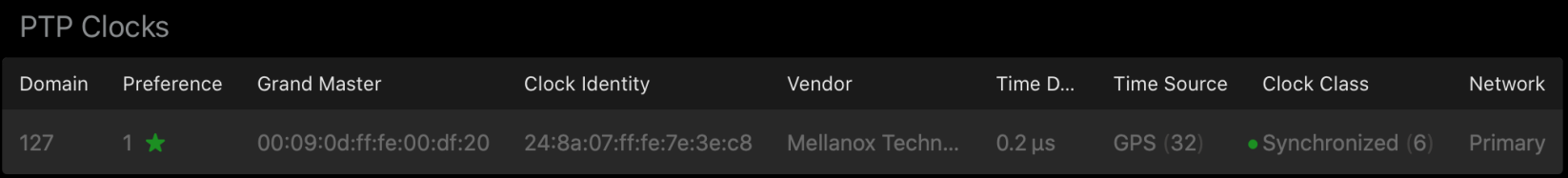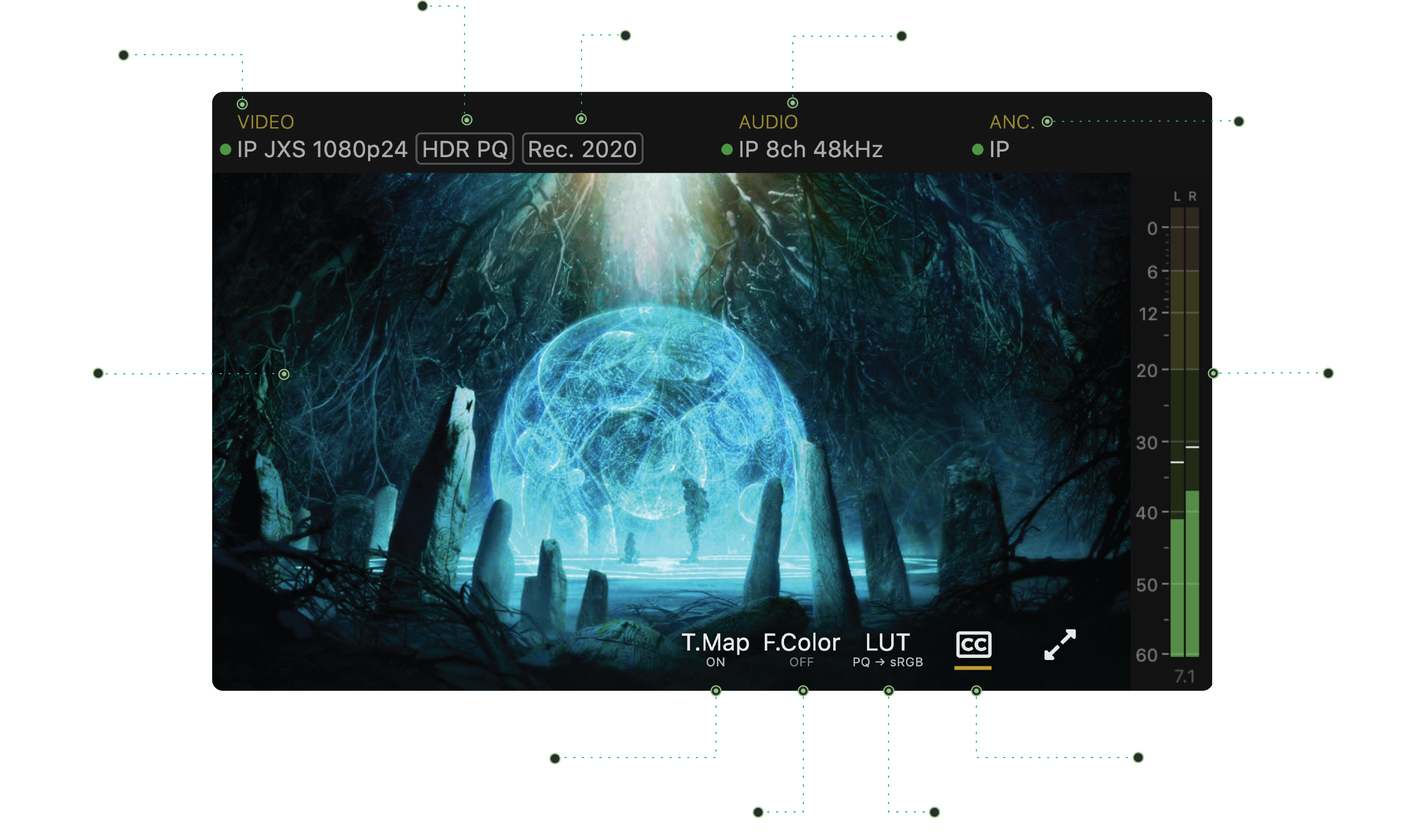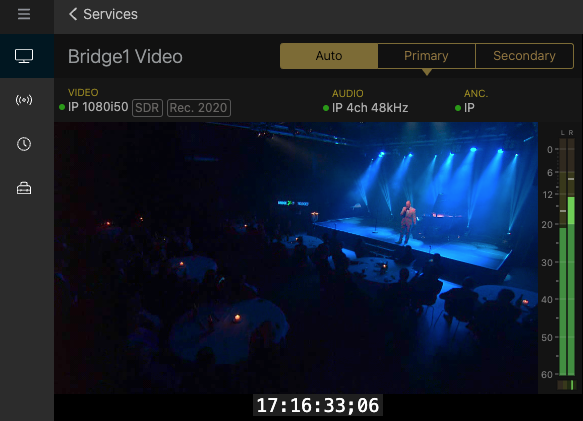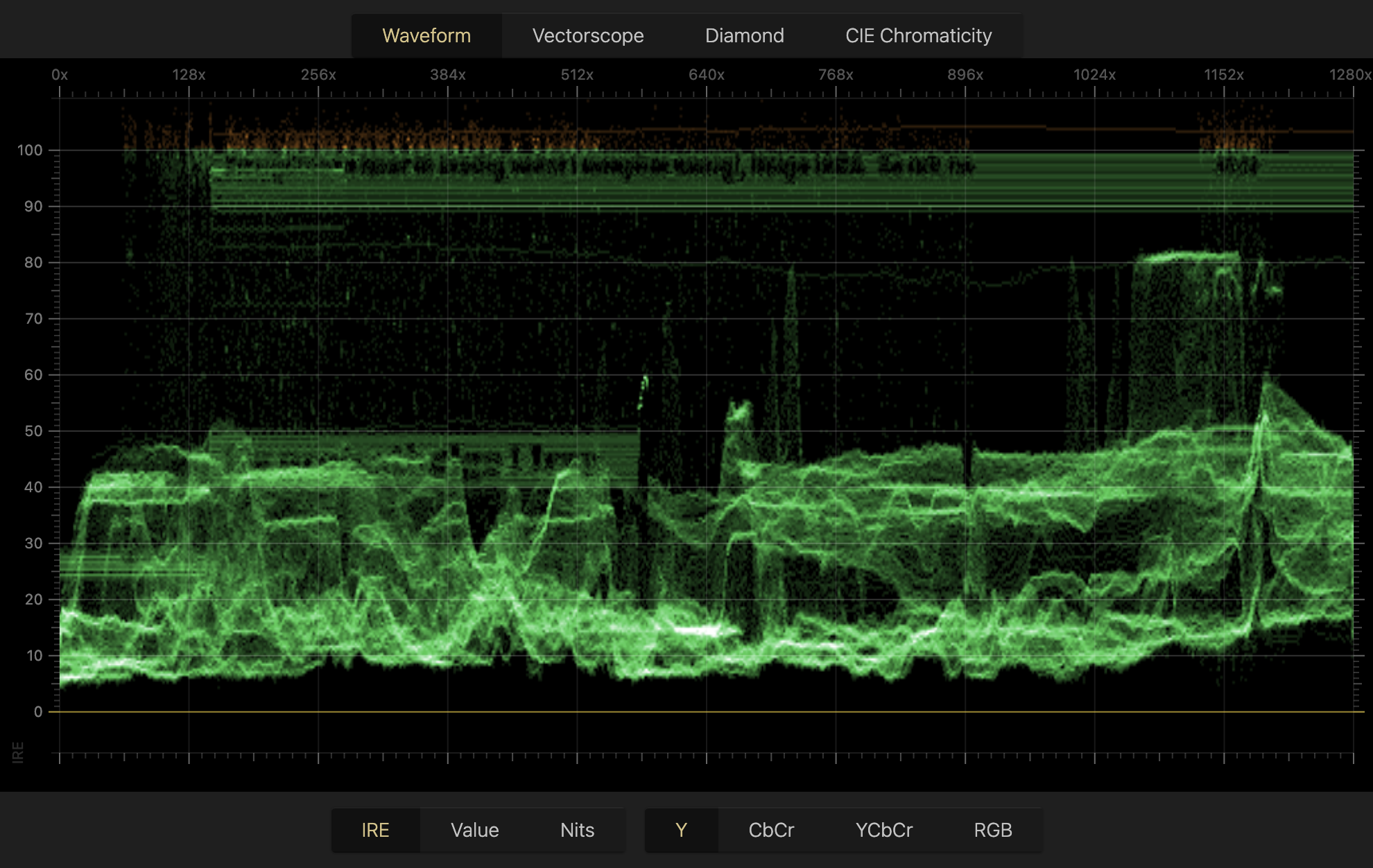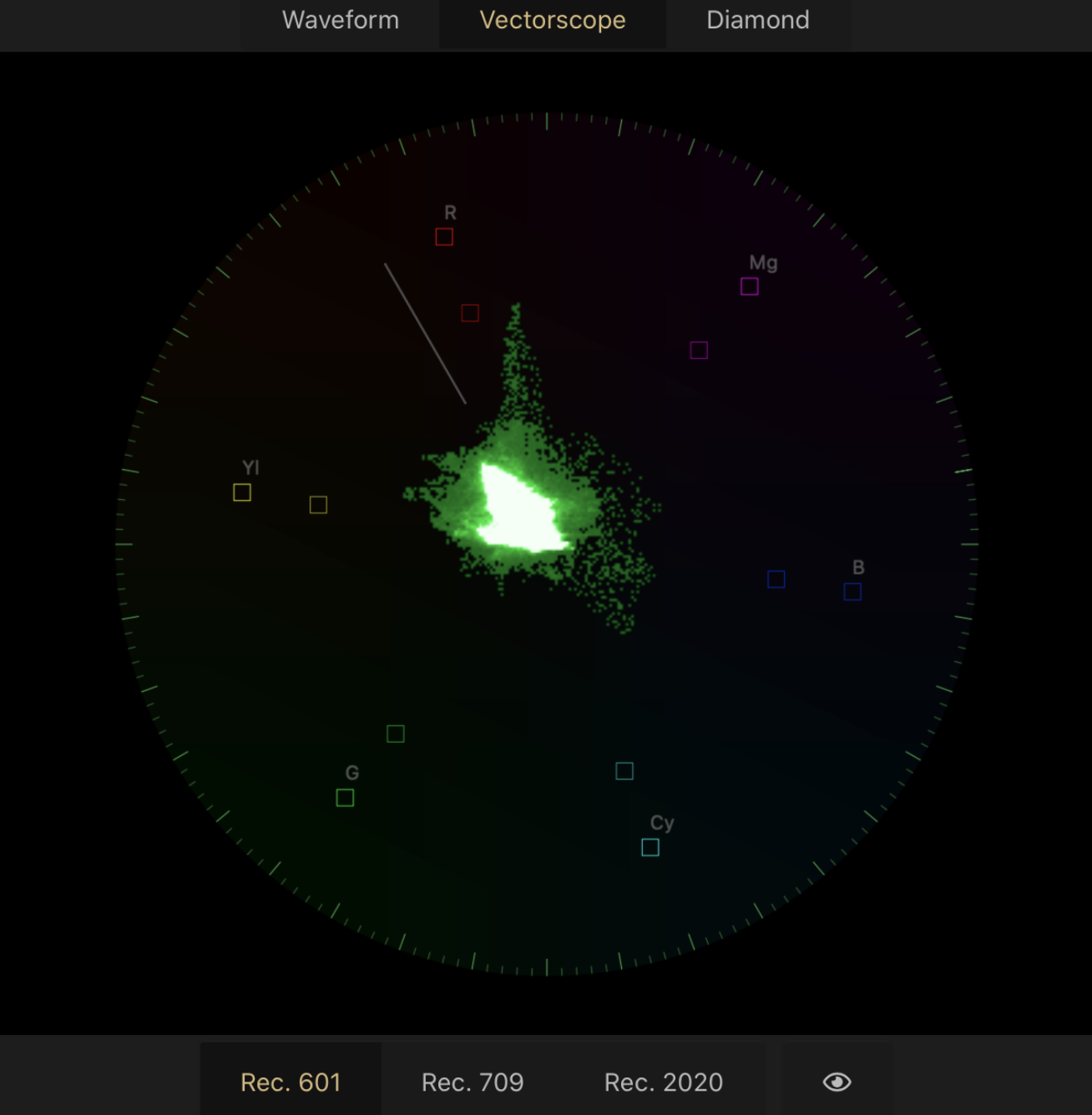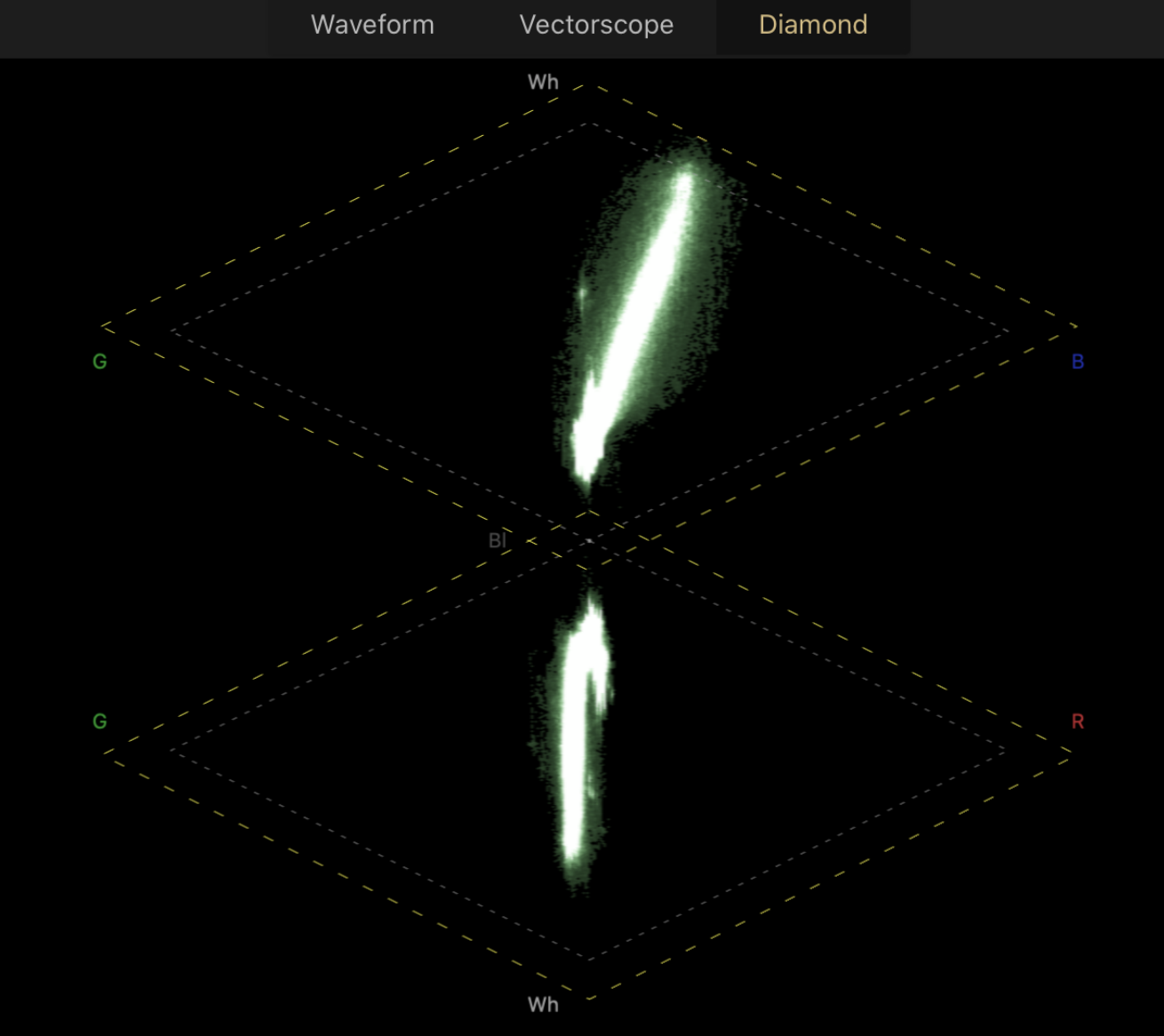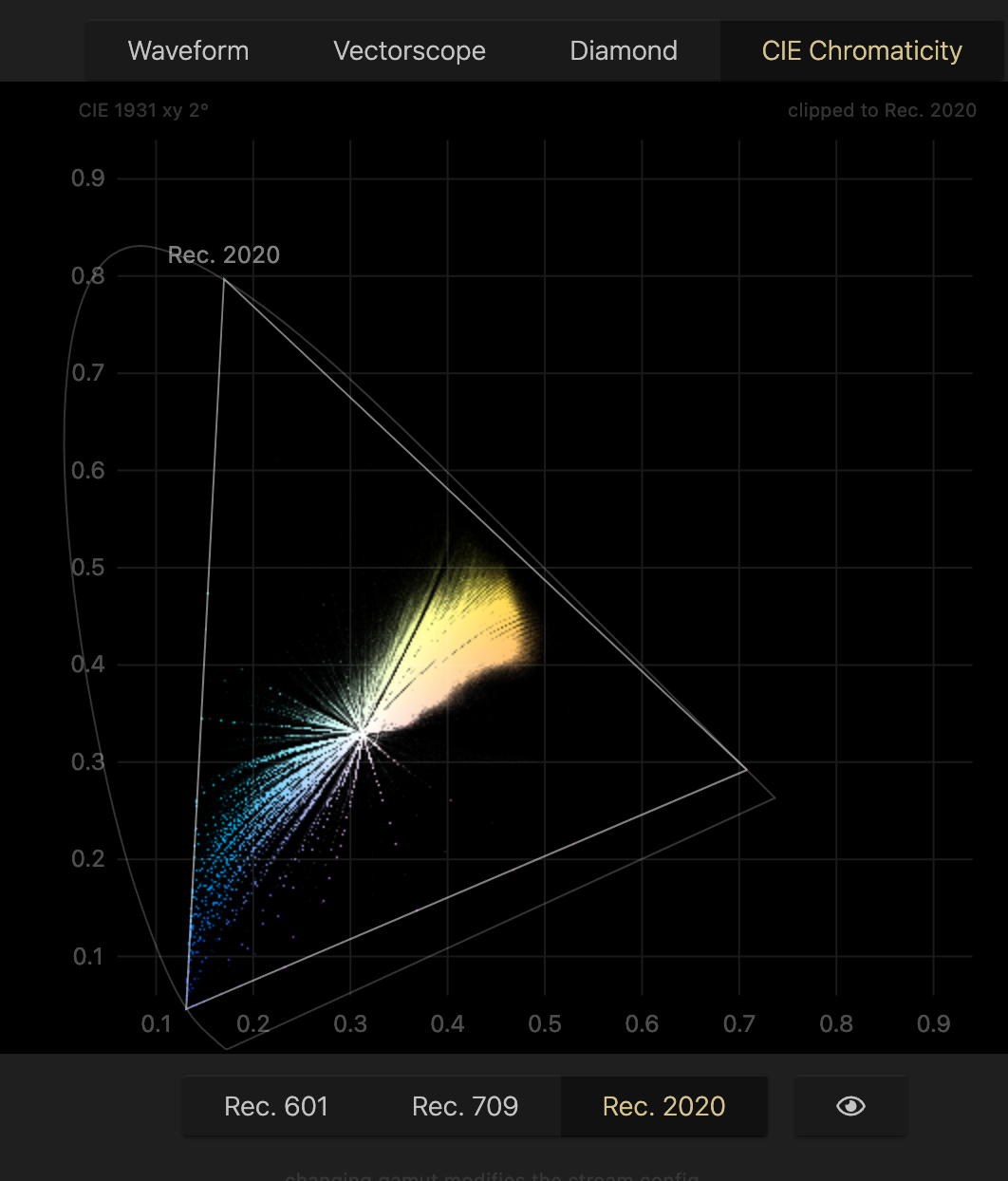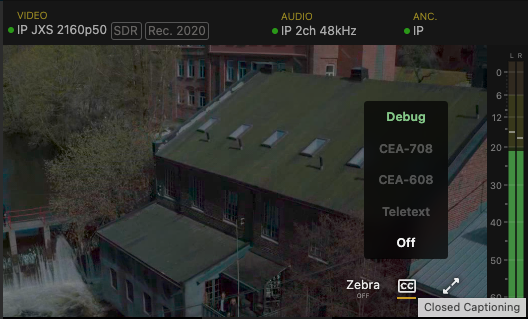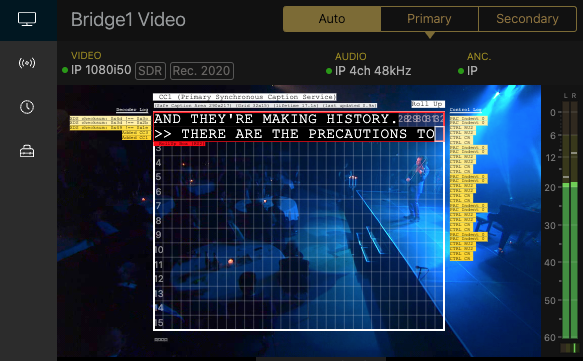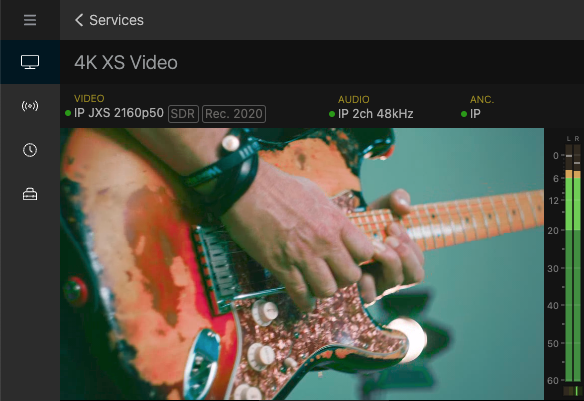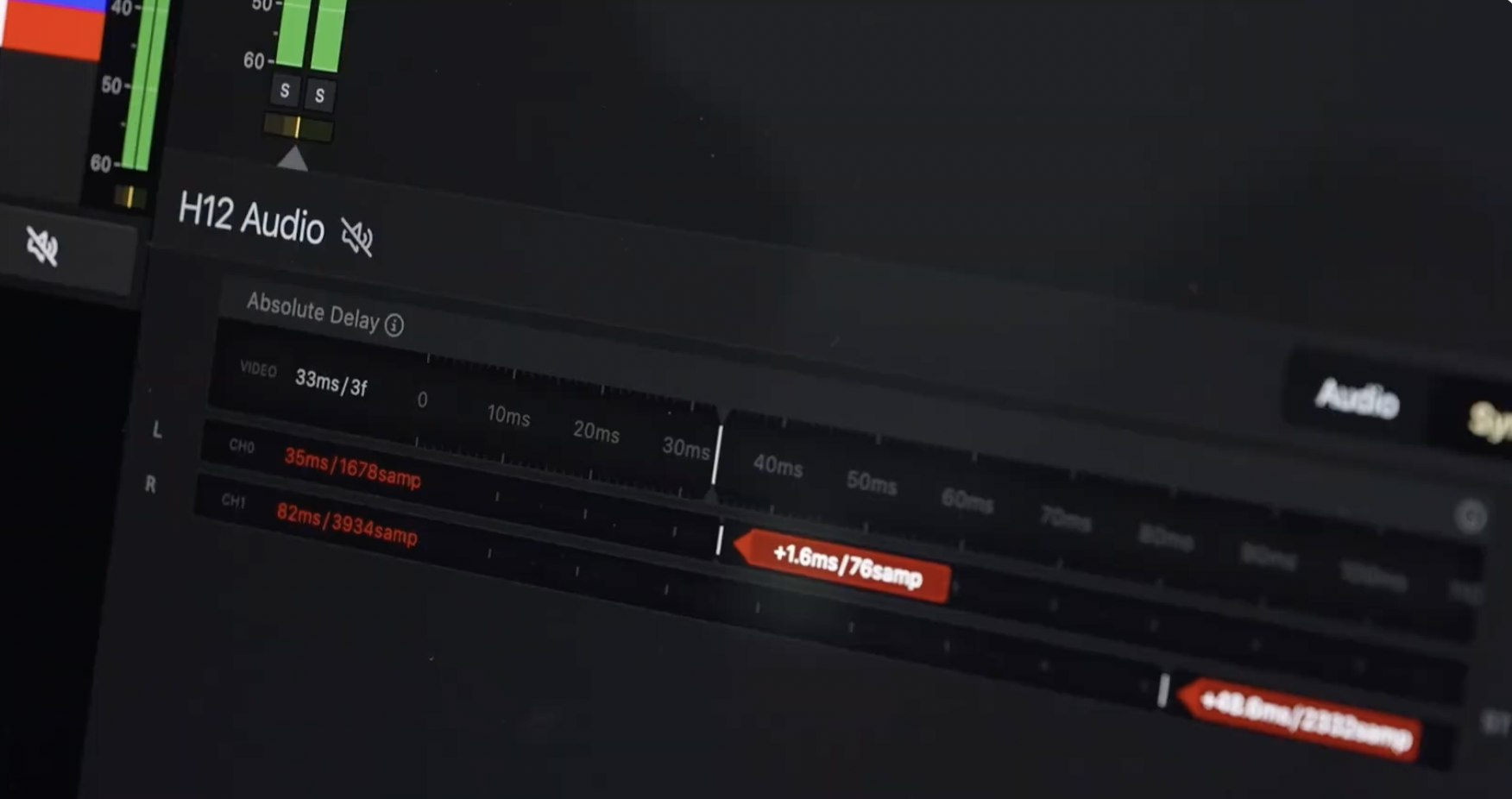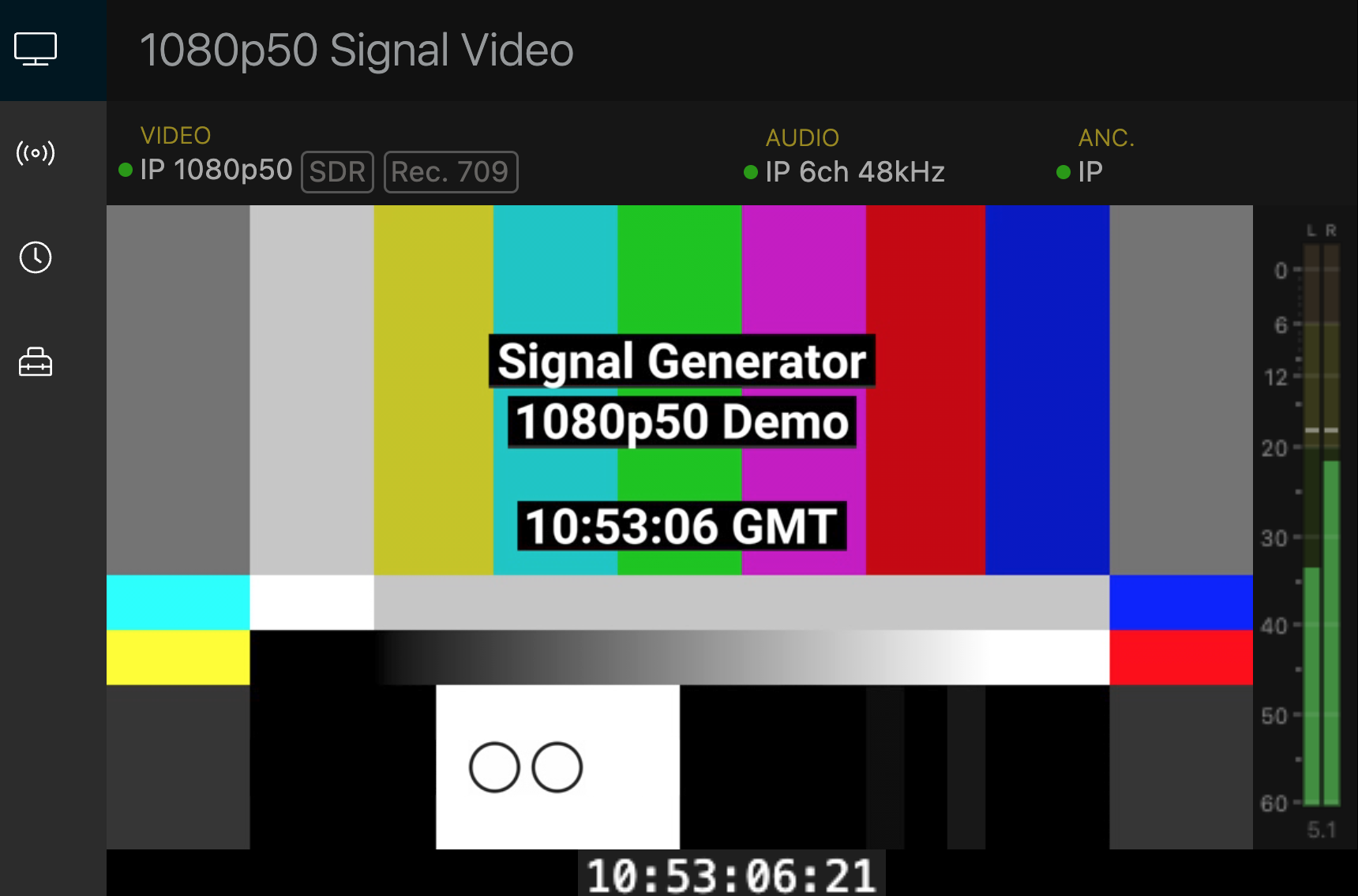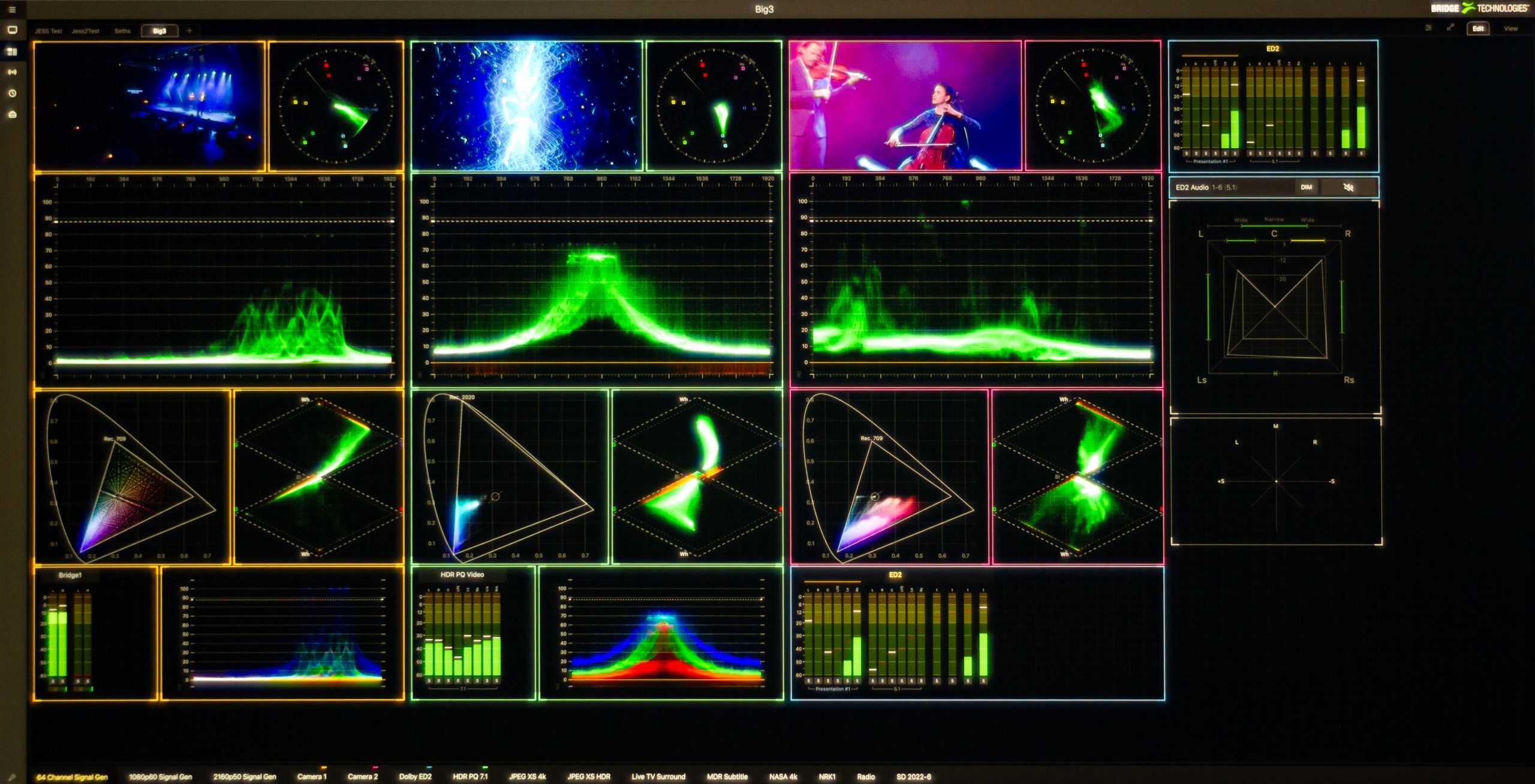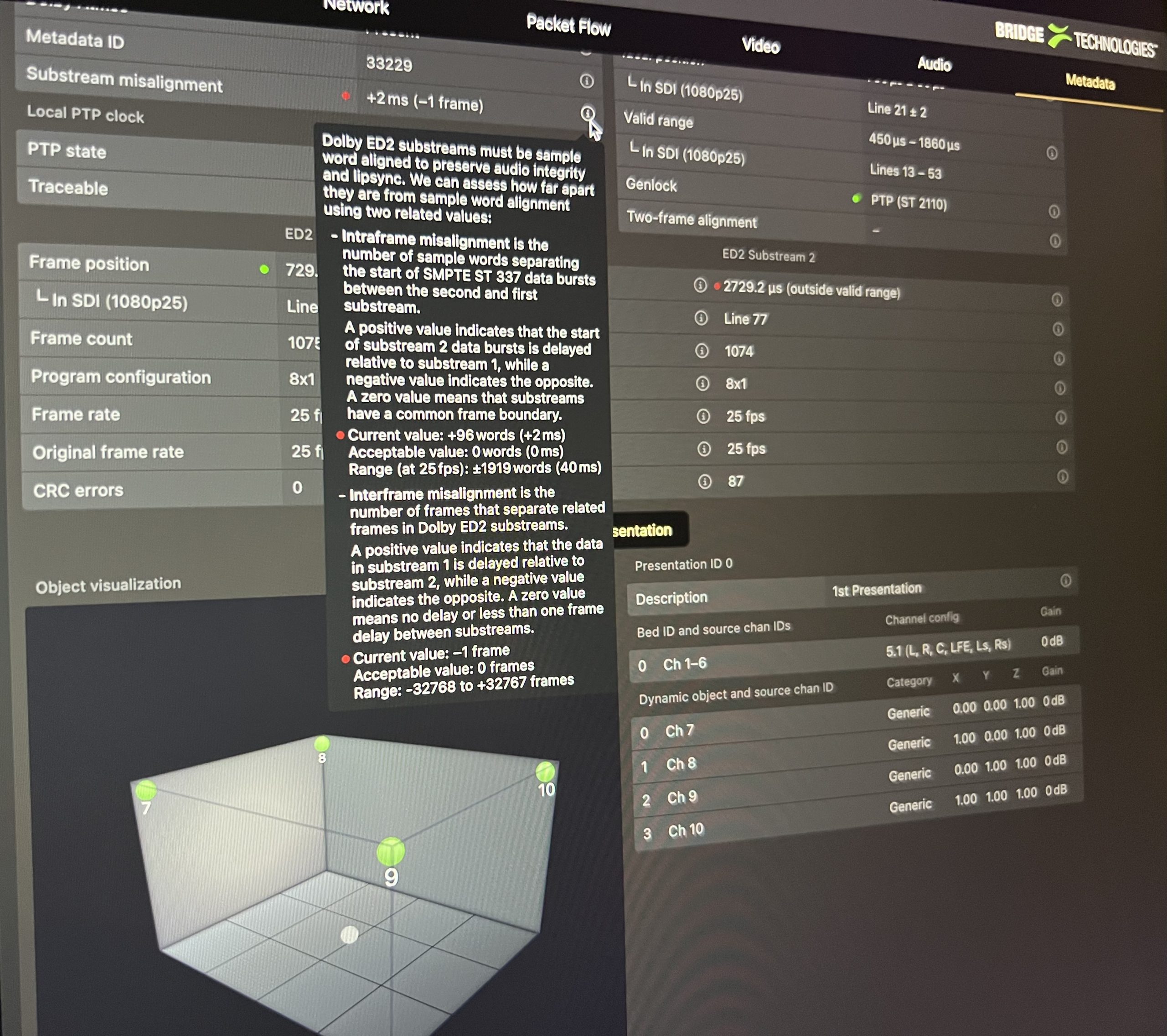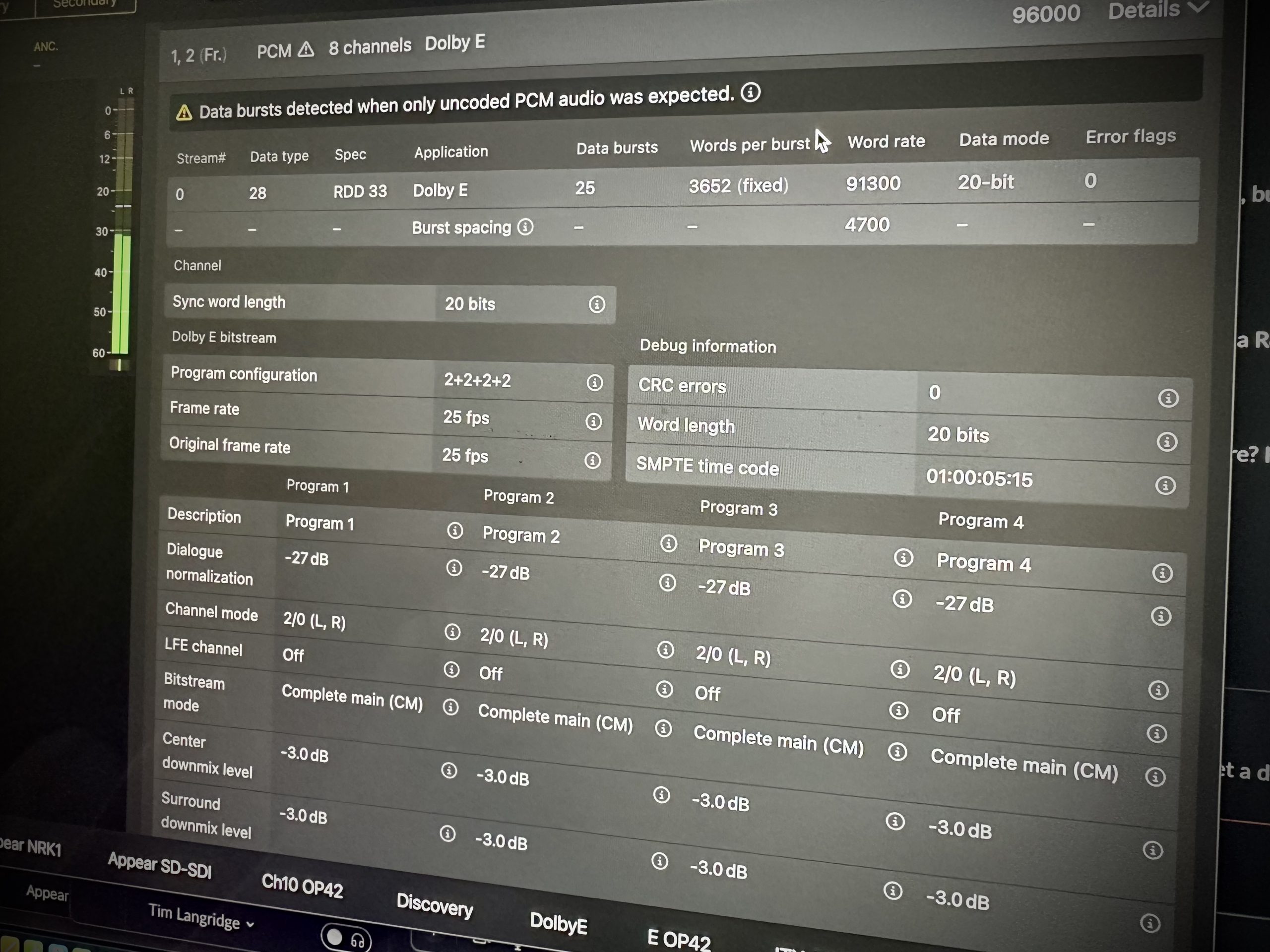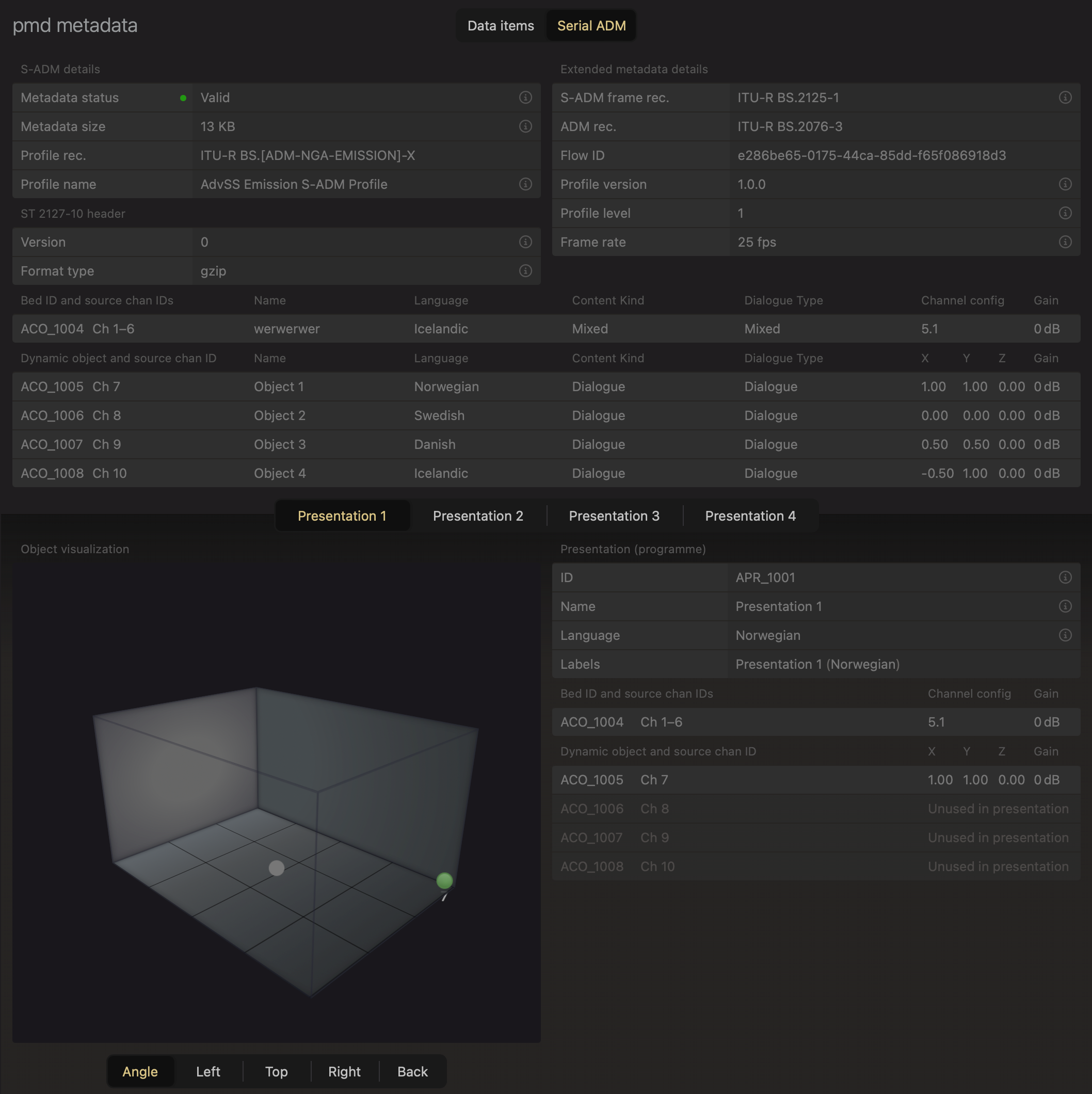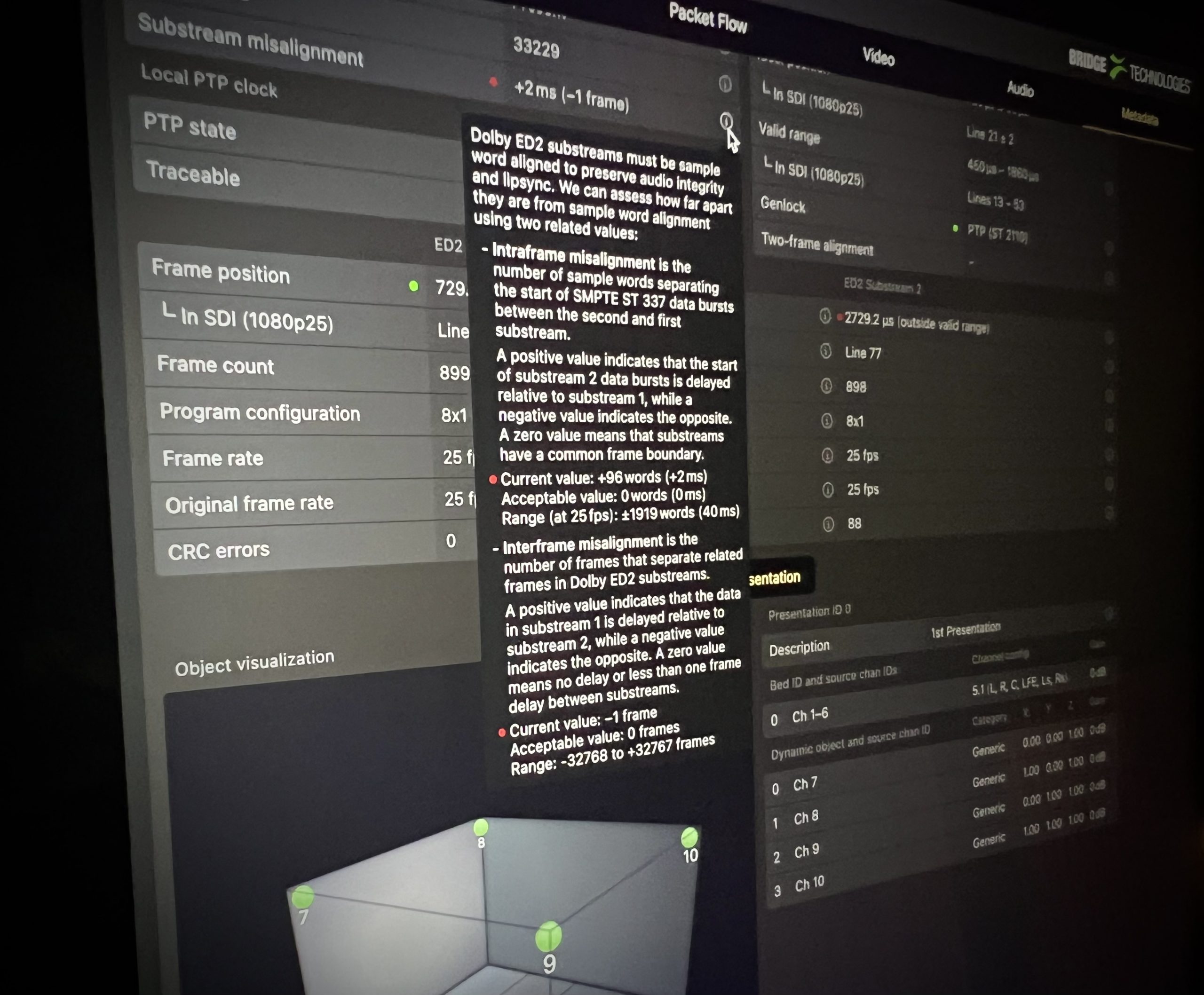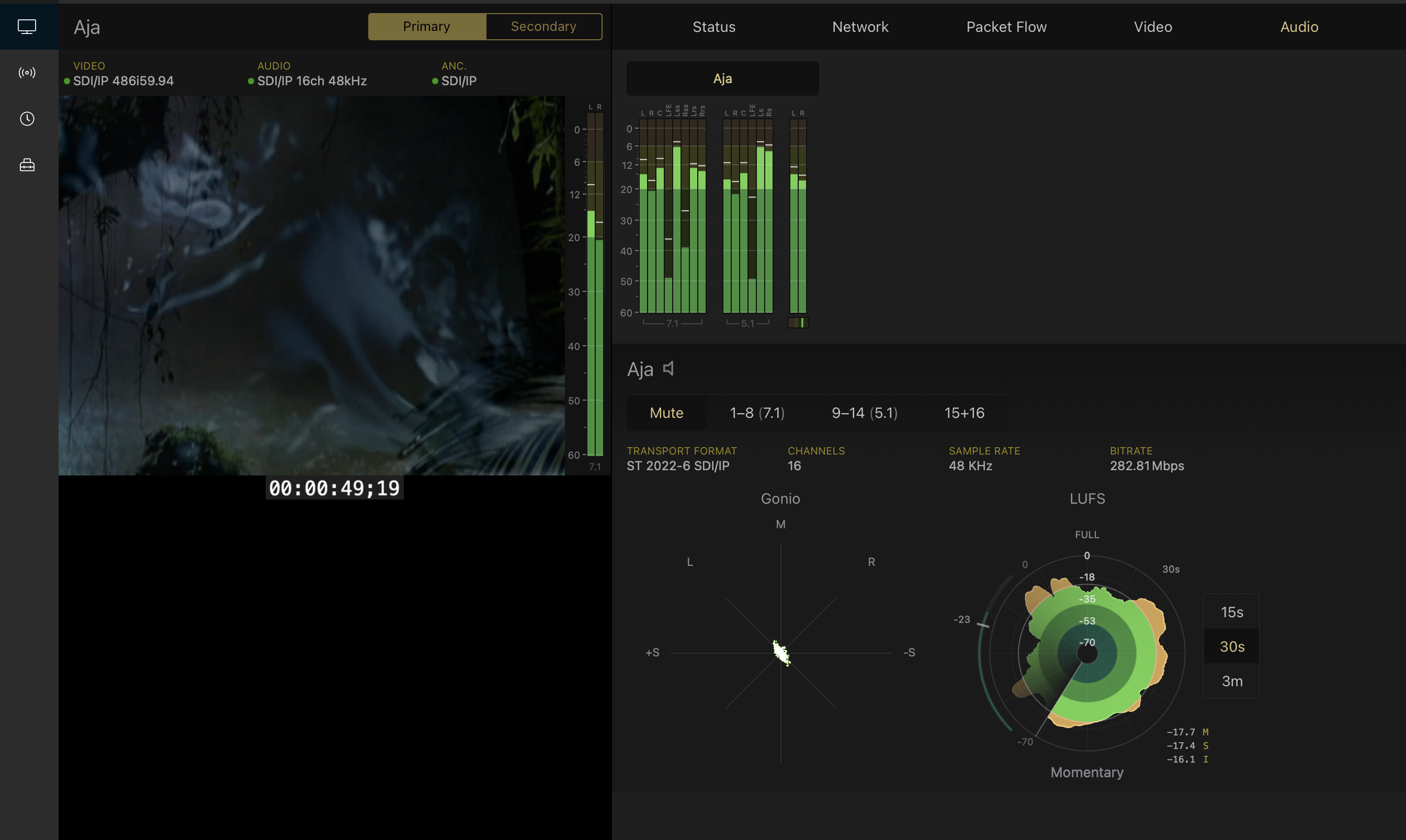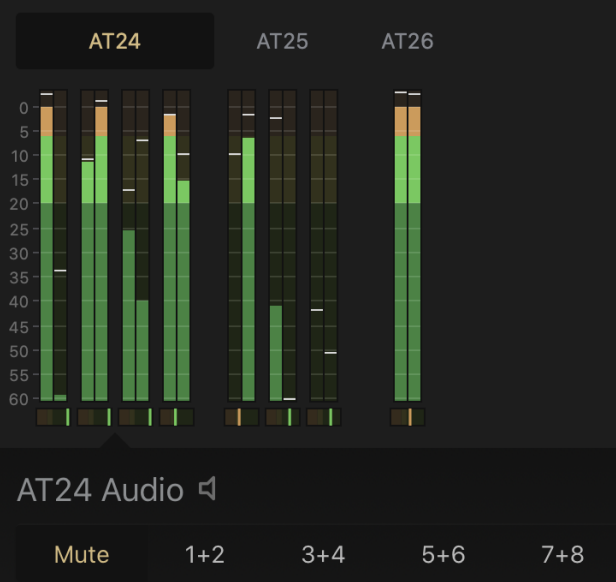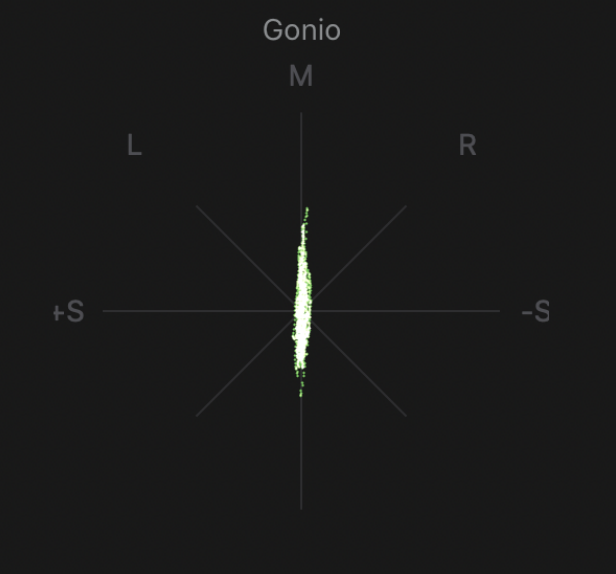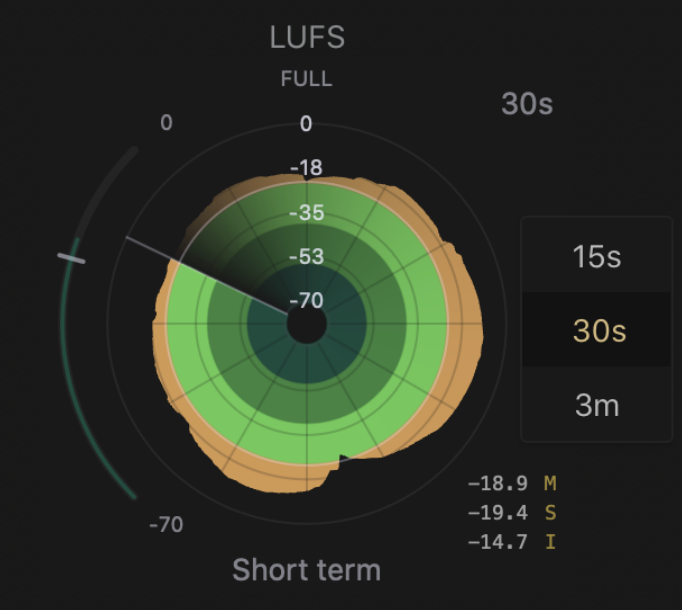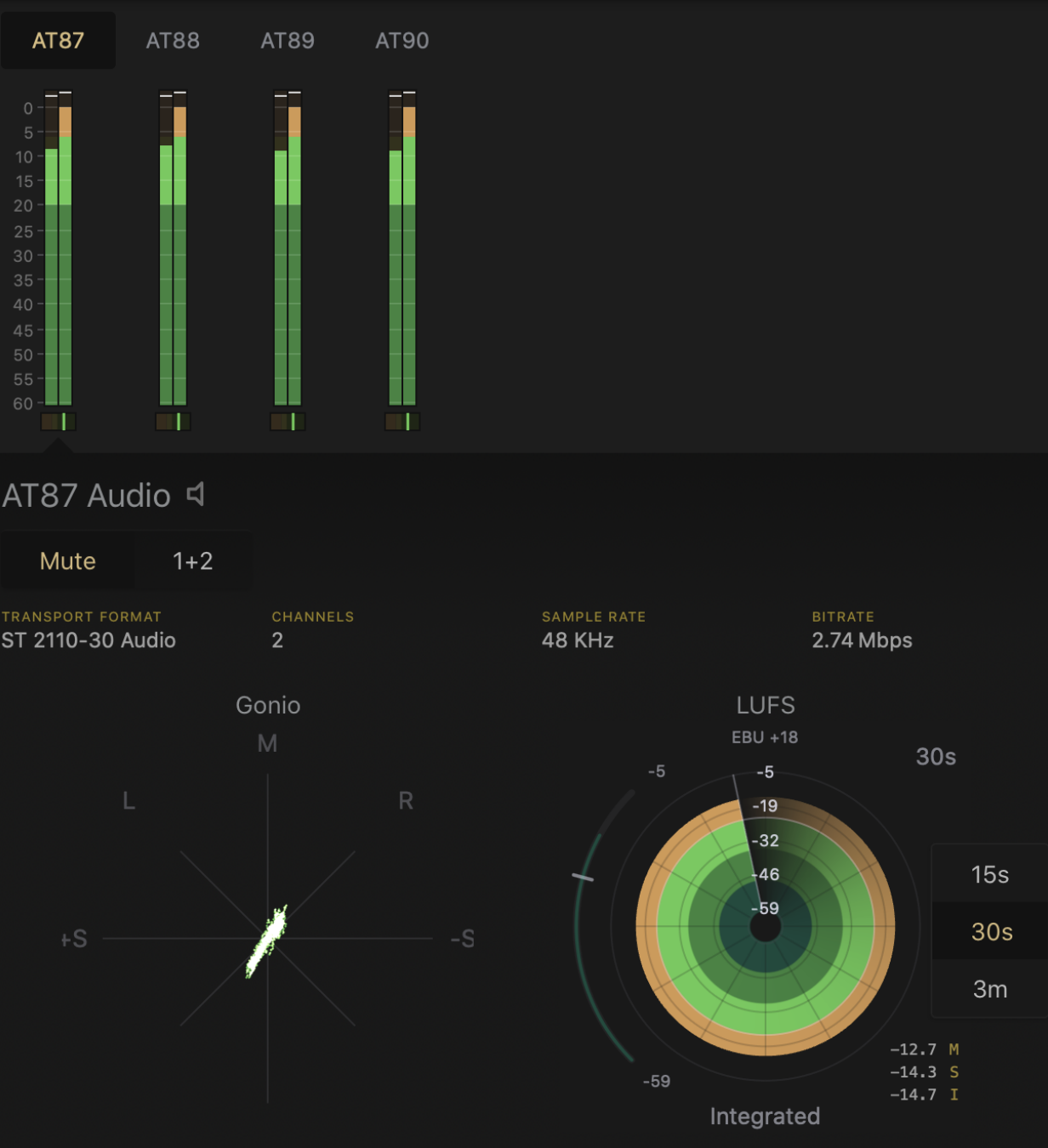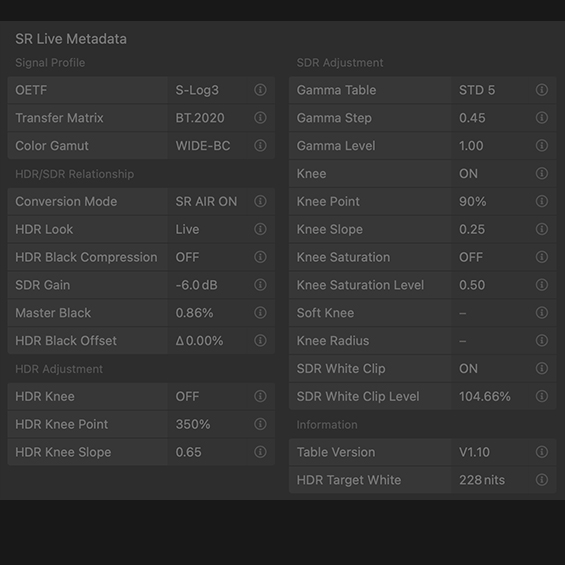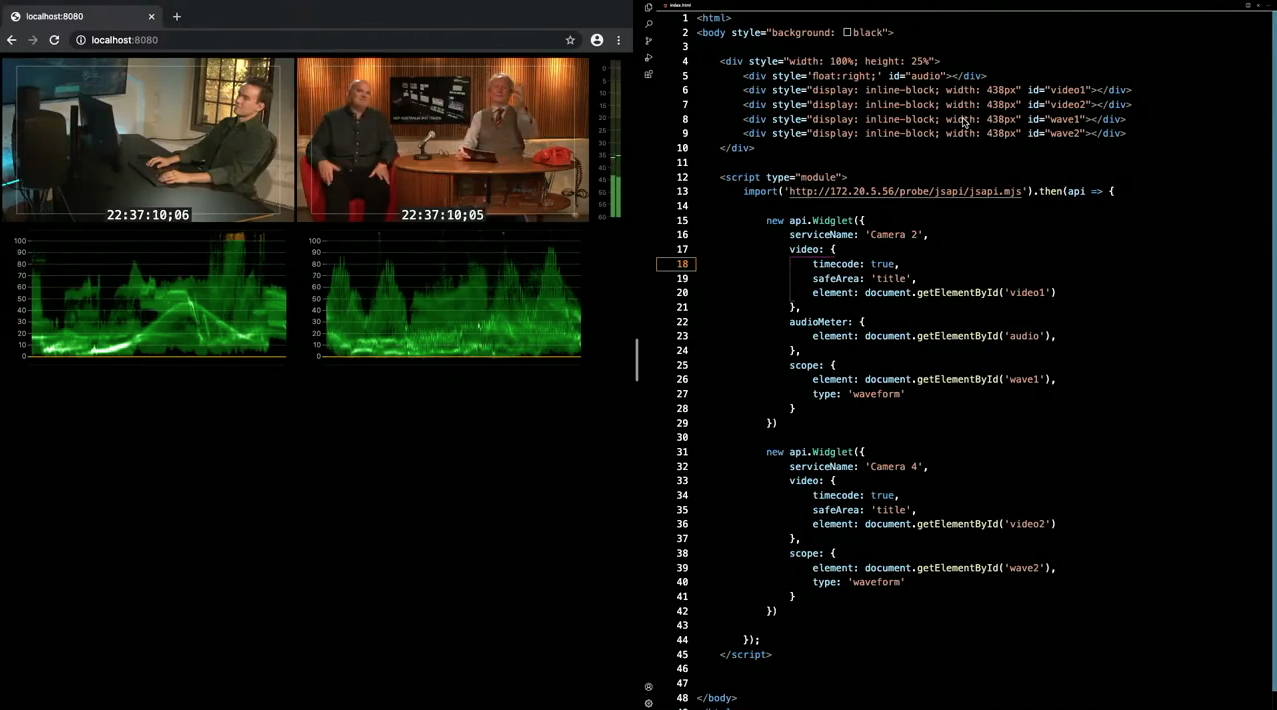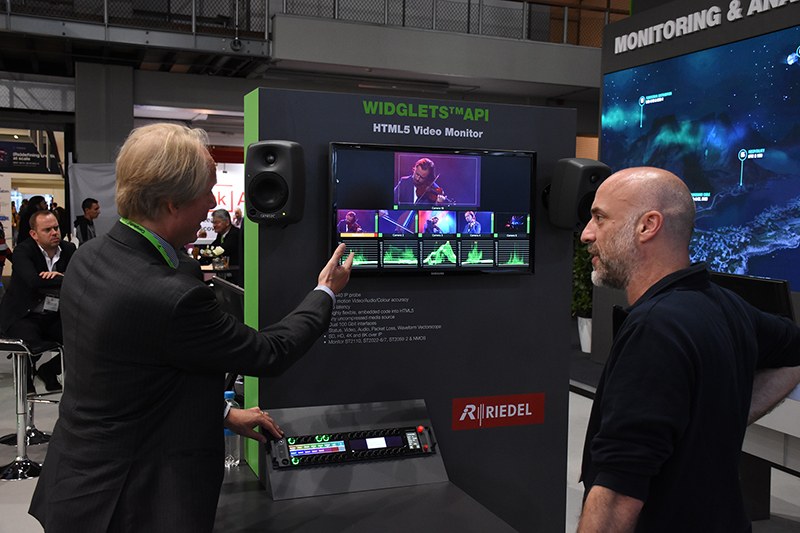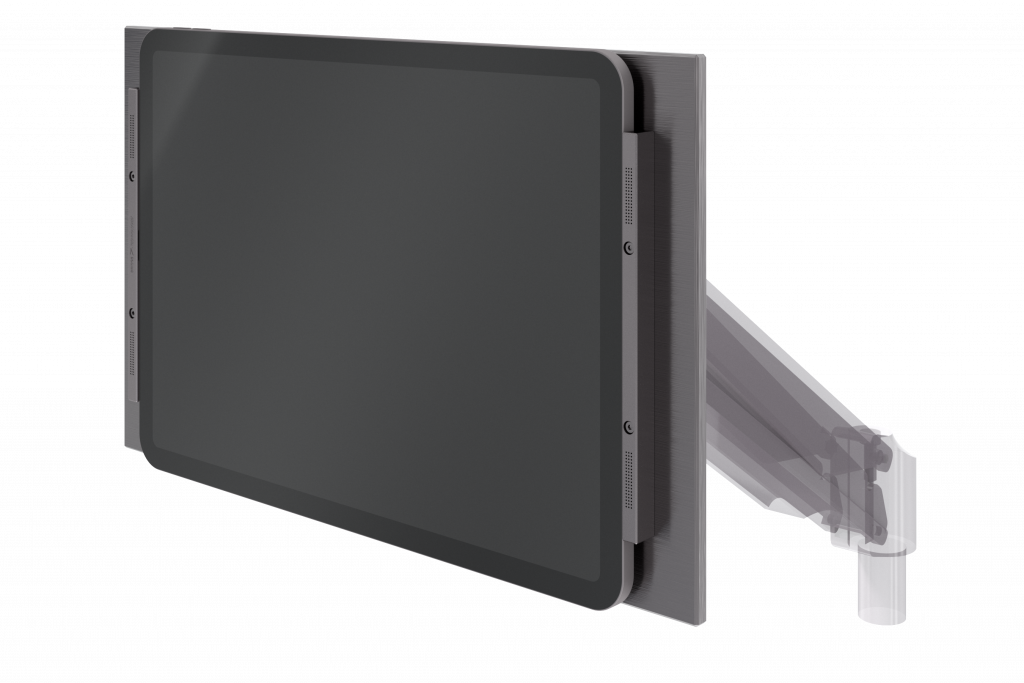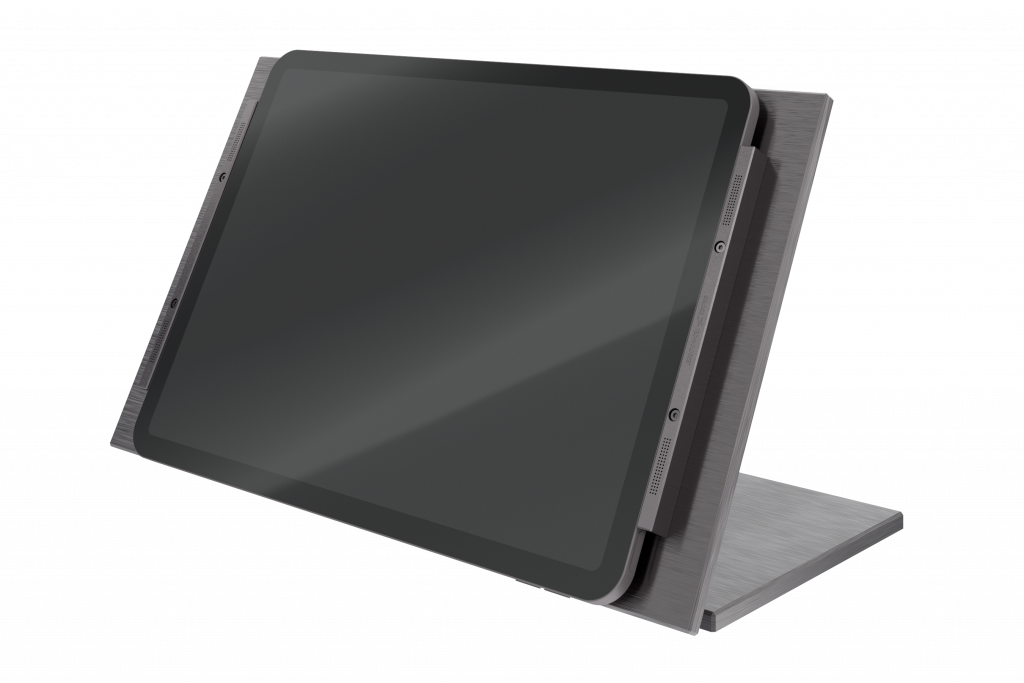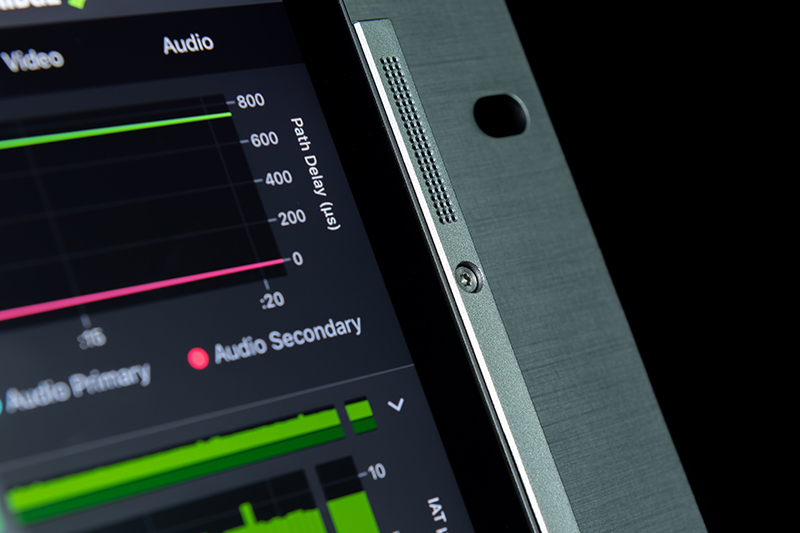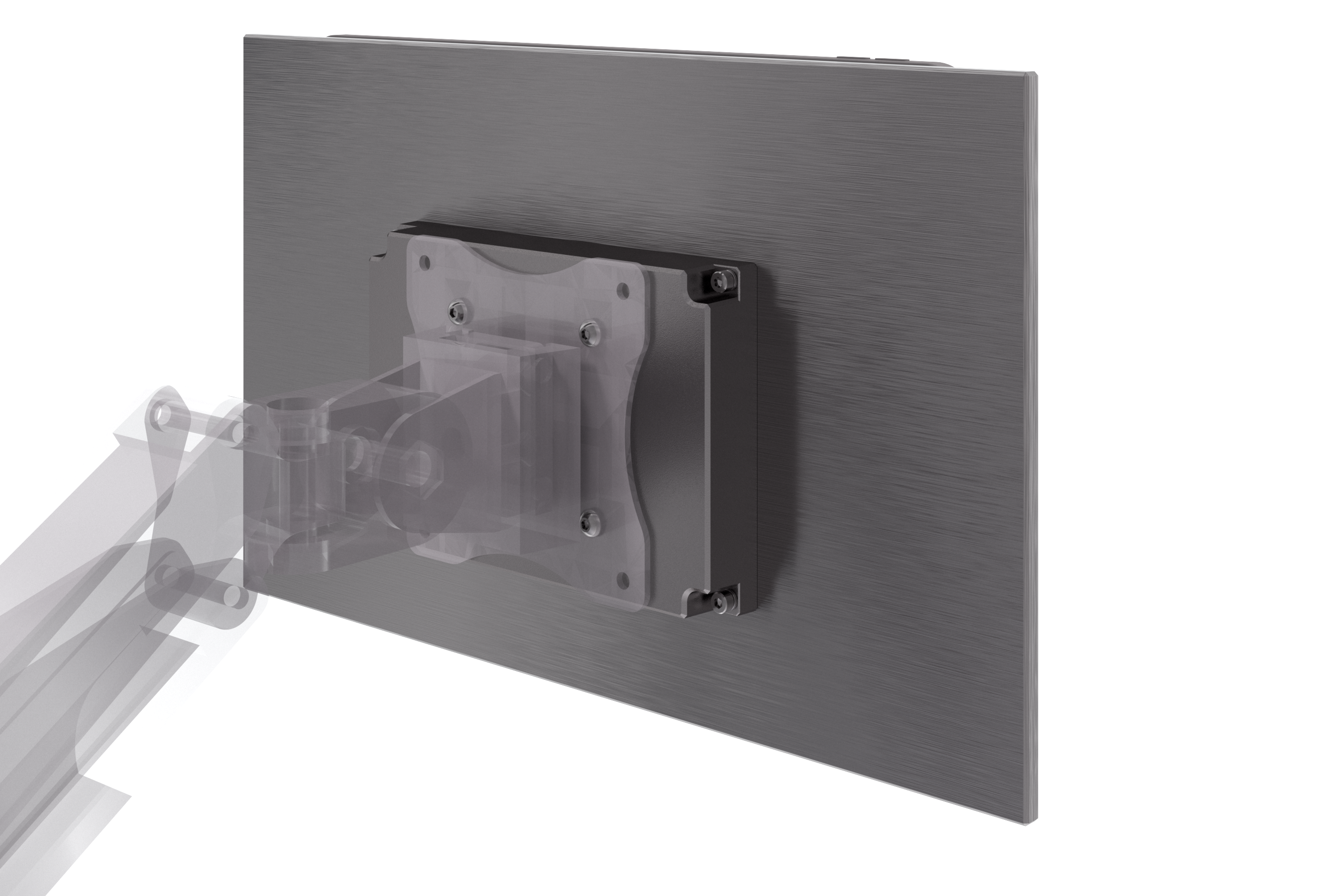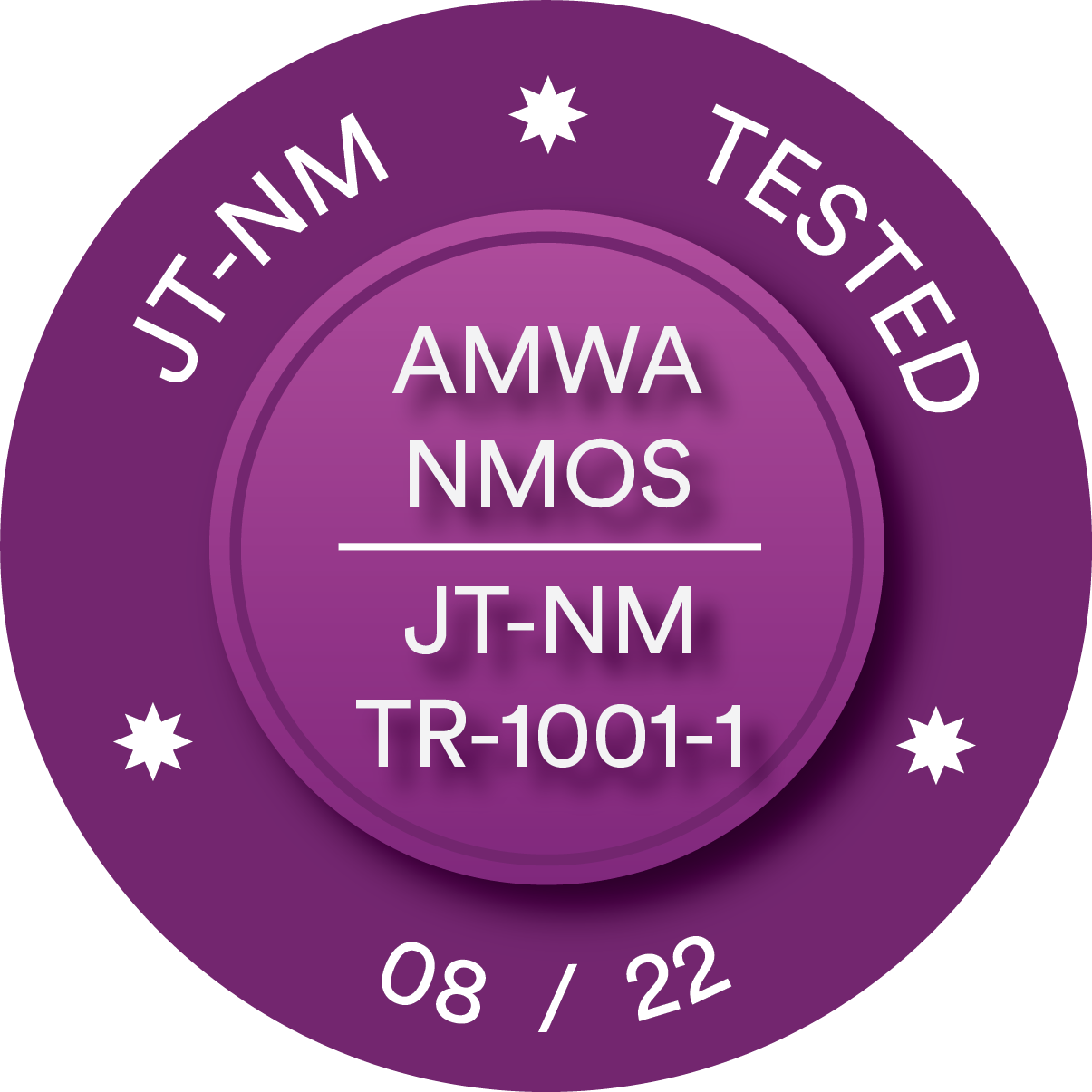VB440 IP PROBE
VB440-Appliance – High-Performance appliance for Instrument View analytics of ST2110 and ST2022-6, capable of dual stream analysis of complete ST2022.7 redundancy analysis
– Dual 200G QSFP interfaces for 10G, 25G, 40G, 50G 100G, 200G connectivity
– 2 x 40Gbps (80Gbps) data rate, supporting ST 2022-7
– Two simultaneous Instrument View (IV) users
VB440-40Gbps-OPT – Additional 40Gbps analysis capability
– Increased data rate with 40Gbps. From 2 x 40Gbps (80Gbps) to 2 x 60Gbps (120Gbps)
– 2 x 60Gbps (120Gbps) data rate, supporting ST 2022-7
JPEGXS-OPT – The JPEG-XS option enables monitoring and analysis of the ST 2110-22 standardised low-latency compression JPEG-XS streams (up to 8 in total)
GEN5-OPT – The Signal Generator allows for placeholder reference signals to be generated and test network performance when setting up a studio, OB Van or production environment. Up to 5 signal generators. Total number of streams: 15 (5 video, 5 audio and 5 ancillary data). Signal generators can be configured in either single or dual (ST 2022-7) mode.
IV-OPT – Additional IV licenses (up to 8 in total)
IV-KIT-1 – 19” 4RU iPad Pro mounting kit with PoE (iPad Pro 11‑inch model, not included)
IV-KIT-2 – VESA gas arm iPad Pro kit with PoE (Arm and iPad Pro 11‑inch model, not included)
IV-KIT-3 – TableTop iPad Pro kit with PoE (iPad Pro 11‑inch model, not included)
IV-KIT-4 – Dual Panel 19´´ 4RU iPad Pro kit with PoE (2 x iPad Pro 11‑inch model, not included)
For availability, please contact your local representative